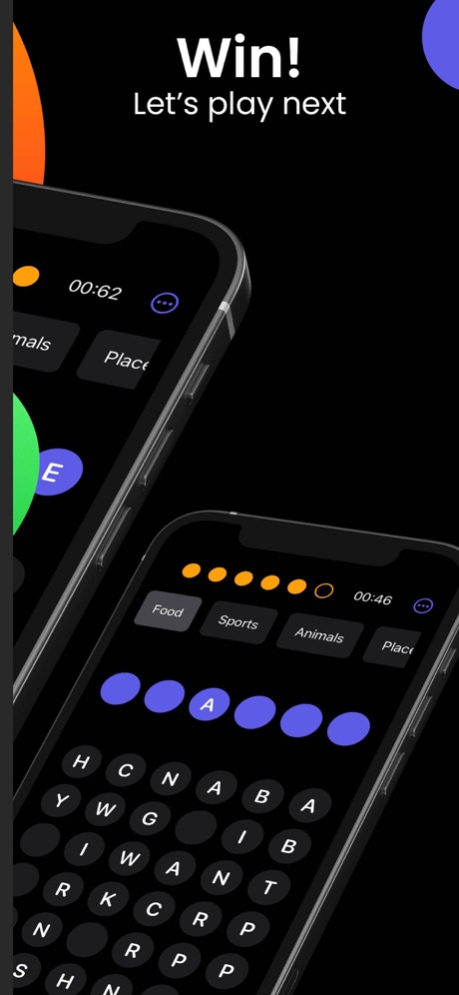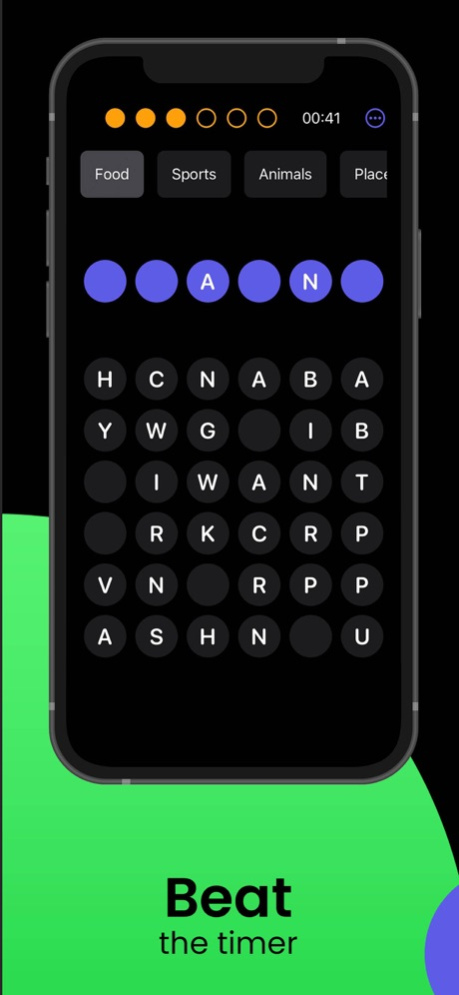Wordop 1.0.8
Continue to app
Free Version
Publisher Description
Bug fixes
WORDOP Game by Hallway Dash Development Group is one of the best independently-owned word games on the App Store!
WORDOP Find & Search Words match puzzle game! Test your brain with addictive & challenging word games! Complete Words by correct spelling lines in different categories such as food, animal, sport, Places, etc. It's a free word search game that can play everywhere. It's а an excellent way to expand your vocabulary and spend idle Time. You can guess and make a word in 6 choices or fewer with 6 tries at the beginning of each word game to solve and make the word from letters in one minute.
WORDOP Find & Search Words is a brain teaser game with bombs planted in every puzzle, and if you hit a bomb, the game is over. You can play these crossword puzzles to Explore new words. While searching for a Word need to avoid bombs. It has a Word connect community free word search games levels with challenging word games available for all generation users with knowledge. You can think & understand word games for free and play them anytime, everywhere and has educational & games for kids and free brain games for adults. Our game has word search games for users with all learning games to make a word according to category.
Features of WORDOP:
-> word game meets classic computer game
-> fun high-quality word game
-> unlimited words to challenge yourself with
WORDOP is popular around the world. Okay WORDOP for mental stimulation by finding the word before the time runs out!
-> guess the word from the available letters
-> 60-second timer when you select the first letter
Complete this challenge before time runs out
100s of challenging word games to play
WORDOP - Find & Search Words:
Fun and interactive word game for kids, teens, and adults of all ages that teaches new words in many exciting categories like food, animals, and more!
There’s even more:
-> 4 unique categories to keep you busy
-> 60-second timer that helps you pace yourself and keep everything interesting
-> colorful graphics and animations help maintain your attention while you play the game
Playing WORDOP each day helps to keep your brain sharp and prepares you for challenging word games!
This spin on the classic word and computer games is challenging but fun and rewarding. With puzzles from words of today and the best user experience, let yourself fall into this beautifully built game to ease yourself.
Challenge your skills! Can you find the word before time is over without uncovering an empty box and losing it all?
You won’t regret playing this game and sharing it with your friends and family! You will be the life of every party with this game.
Are you looking for a game to pass time? Willing to show off your basic search and game skills with challenging word matches in this game? Fit your mind with this brain teaser play. You need to install this game on your iPhone. Install the WORDS Find & Search Words game and start guessing new words in different ways from multiple categories over millions of random words in the database.
If you have any issues with our apps, please contact us at hallwaydash@gmail.com and we will gladly assist!
Jan 24, 2023
Version 1.0.8
Bug fixes.
About Wordop
Wordop is a free app for iOS published in the Action list of apps, part of Games & Entertainment.
The company that develops Wordop is Jeremy Coleman. The latest version released by its developer is 1.0.8.
To install Wordop on your iOS device, just click the green Continue To App button above to start the installation process. The app is listed on our website since 2023-01-24 and was downloaded 1 times. We have already checked if the download link is safe, however for your own protection we recommend that you scan the downloaded app with your antivirus. Your antivirus may detect the Wordop as malware if the download link is broken.
How to install Wordop on your iOS device:
- Click on the Continue To App button on our website. This will redirect you to the App Store.
- Once the Wordop is shown in the iTunes listing of your iOS device, you can start its download and installation. Tap on the GET button to the right of the app to start downloading it.
- If you are not logged-in the iOS appstore app, you'll be prompted for your your Apple ID and/or password.
- After Wordop is downloaded, you'll see an INSTALL button to the right. Tap on it to start the actual installation of the iOS app.
- Once installation is finished you can tap on the OPEN button to start it. Its icon will also be added to your device home screen.